Every summer, I have at least a couple of questions from clients about how to sign up using the scheduler. Here are some pictures to guide you through it.
Courses listed publicly will start off as follows. For courses listed privately – for example, courses I run for clubs – the link will take you to a version of the page that lists that course.
First, select the course that you want by clicking on the block.
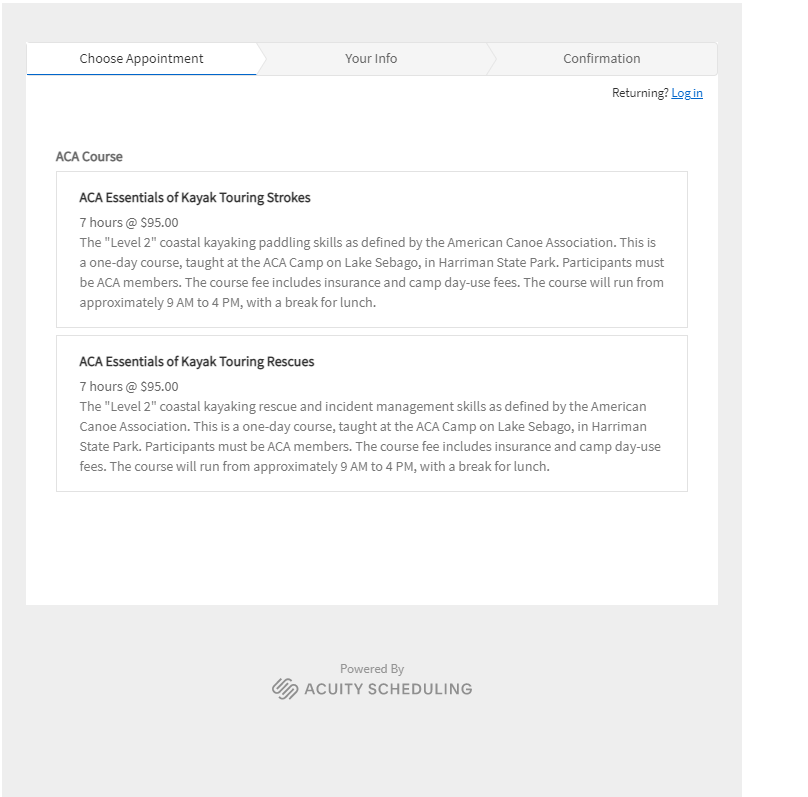
Then, enter a quantity (the default is 1) and click on the date of that course.
It’s in bold (in this case, July 31).
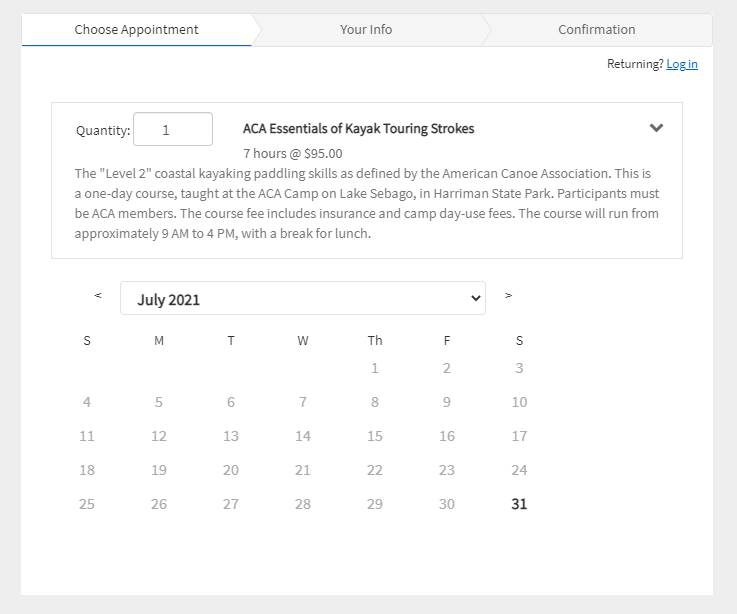
Right there, says the red arrow.
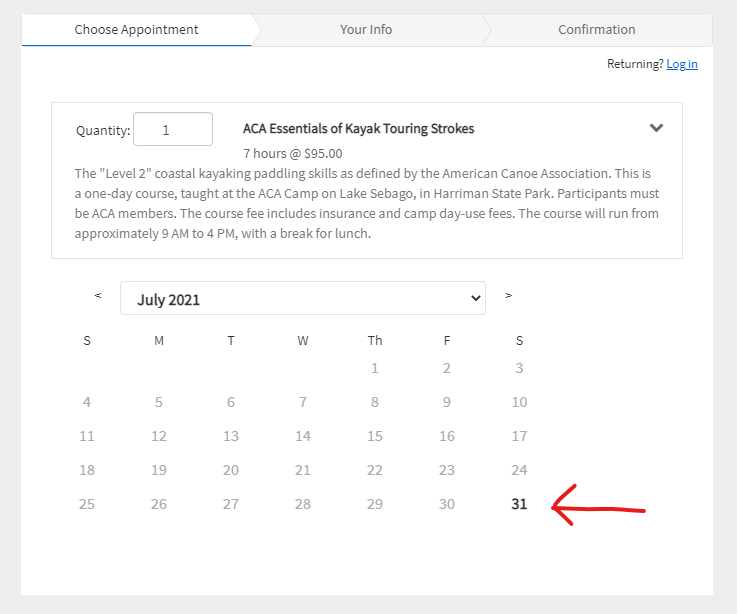
Then, you need to pick a time. Most courses will only be offered at one time on one date, but you’ll still need to select the date and time.
Don’t use recurring. I’ve yet to offer a recurring class.
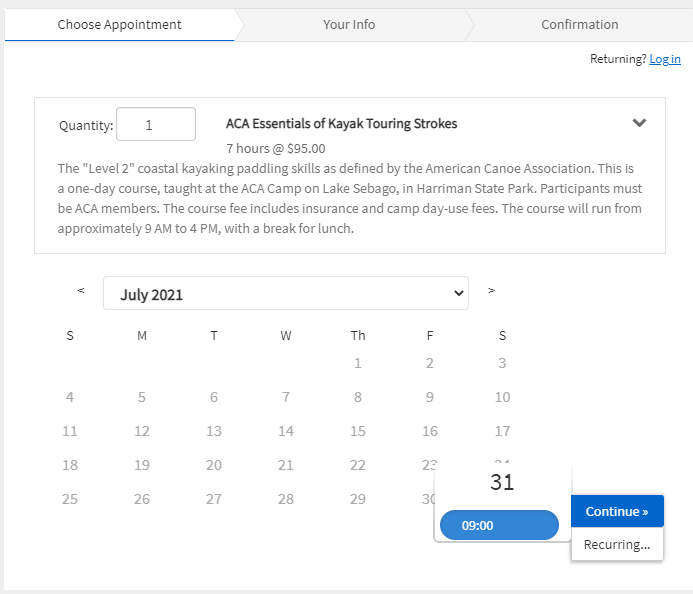
From there, you should just be filling out a form. Name, phone, and email are required for contact purposes. Some courses will have additional questions.
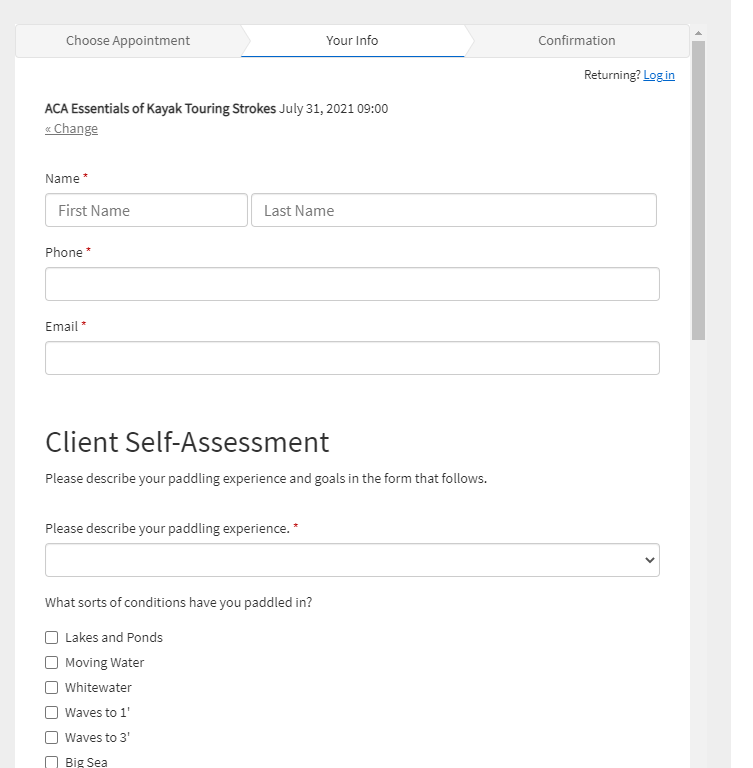
Finally, make your payment. You can pay using a credit card or via Paypal.
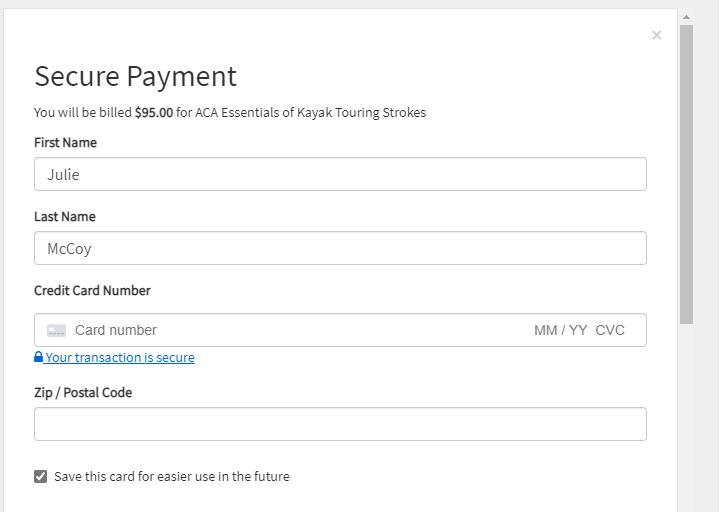
And….that’s it! You should get a confirmation email once you’ve registered.
As always, if there are any questions or concerns about a course, or registration, or payment, be sure to email me at jkm@tubbyhook.com.
